
Appointments
Scheduling done right.
Whether you are scheduling an appointment to provide life changing counseling, or setting a time to meet a customer to have coffee, viewing, managing and visualizing your appointments should be easy as pie. And we like pie! Only staff members with the required permissions can manage appointments. Staff members must also have their profile set to enable appointments if they are to be available to receive appointments.
Screenshot
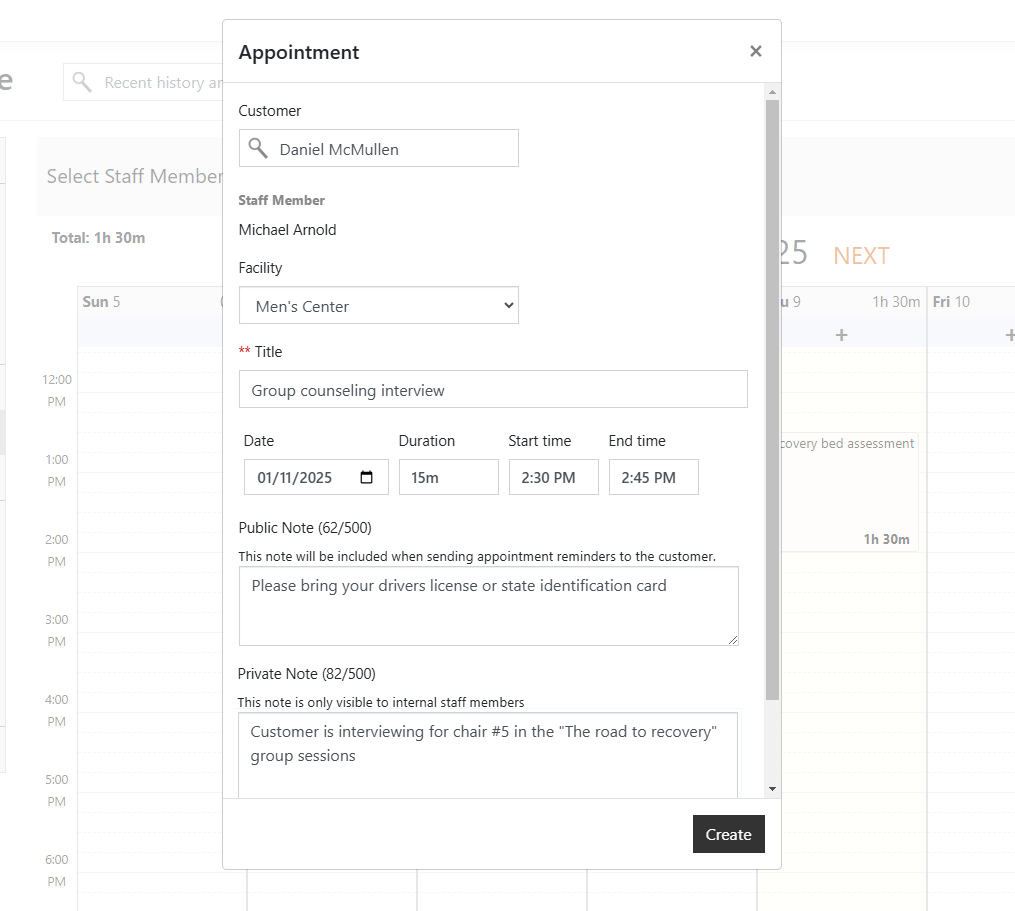
Features
-
Customer
The customer the appointment is for
-
Staff Member
The staff member scheduled to meet with the customer.
-
Facility
The facility is the location where the appointment takes place.
-
Public Note
This note is included when sending reminder and update emails to the customer.
-
Private Note
This is an internal note that only staff members can see.