
Time Entry
When every minute counts
SecureCare® makes it easy for staff members and volunteers to enter their time spent on work items. Time tracking provides essential advantages for an organization by visualizing how time is spent, identifying areas of improvement and prioritizing tasks. Quickly set up a staff member as an approver so they can review, submit and approve time entry periods for other staff members and volunteers.
Time Entry
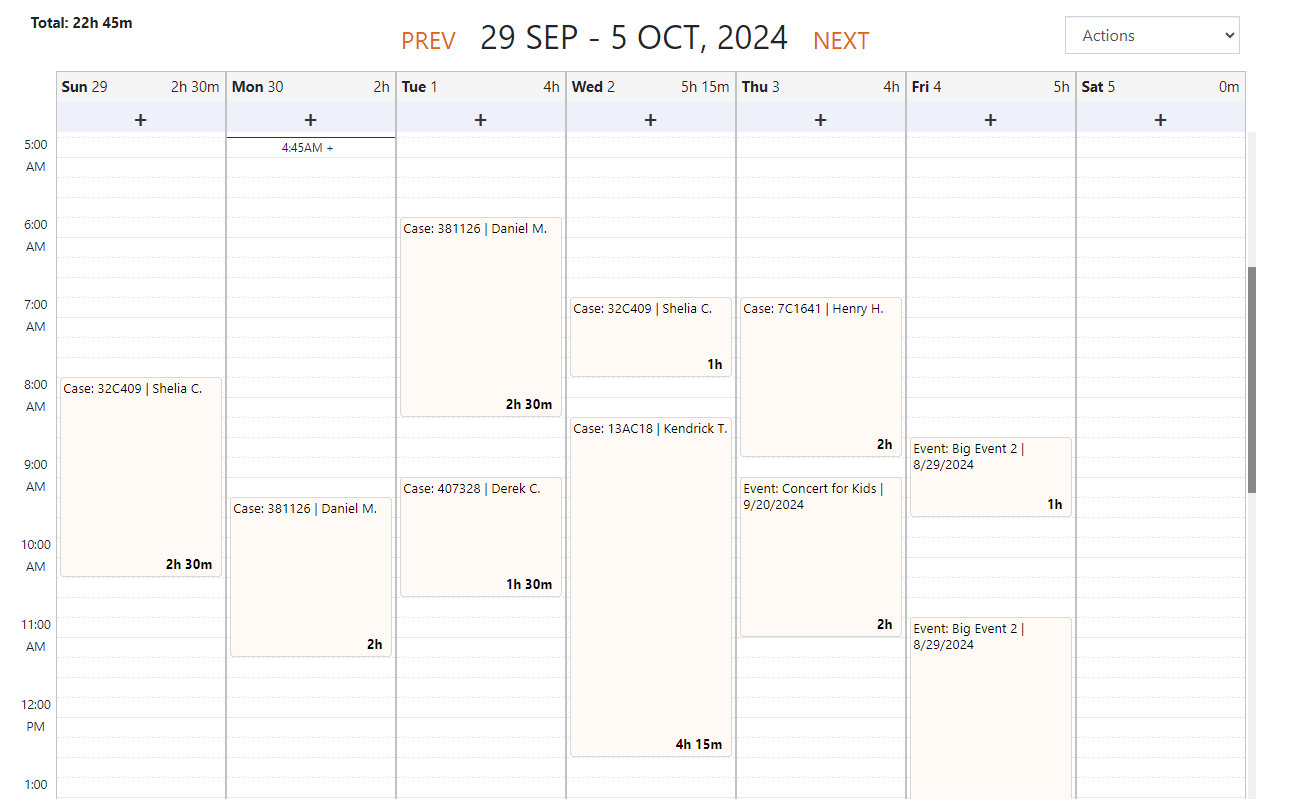
Time Entry Period Summary
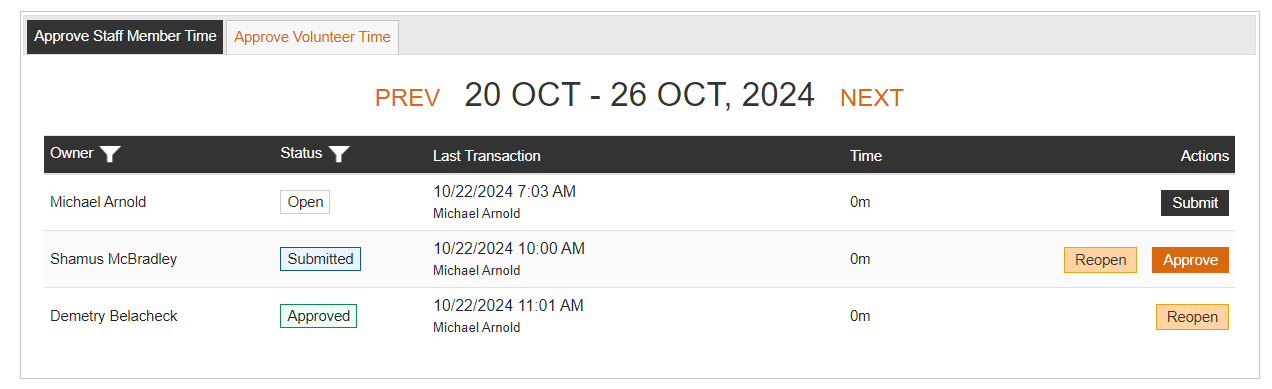
Time Entry Period Details
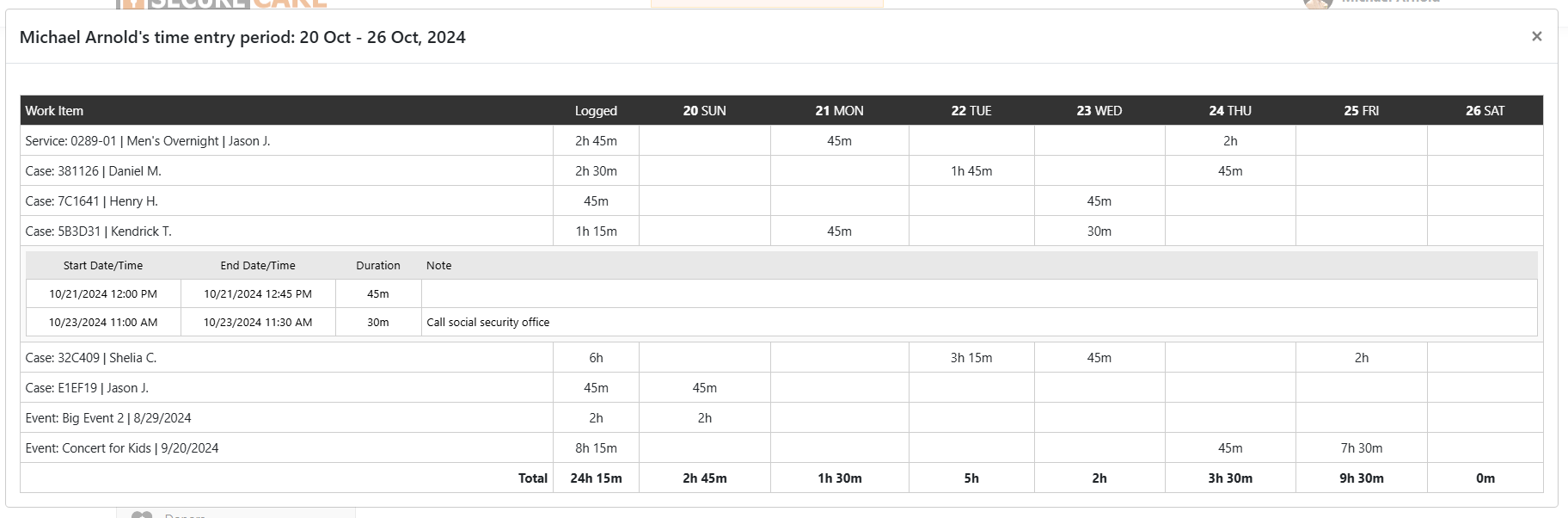
Features
-
Time Entry
Enter time for work performed on customers, cases, services and events.
-
Workflow
Quickly submit, unsubmit, approve and reopen time for staff members and volunteers
-
Time Entry Periods
- Weekly: Sunday - Saturday every week
- BiWeekly: Sunday - Saturday every two (2) weeks. A begin date must be set for this option.
- SemiMonthly: Two (2) periods per month. 1st-15th and 16th-end of month
-
Time Entry Period Detail
View all the time entered for a time entry period with a click of the mouse.
-
Reporting
Be informed with visual insights into your staff and volunteer time entry.